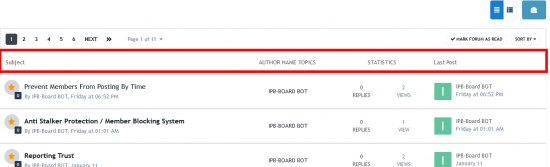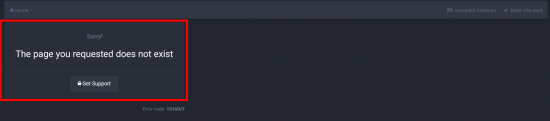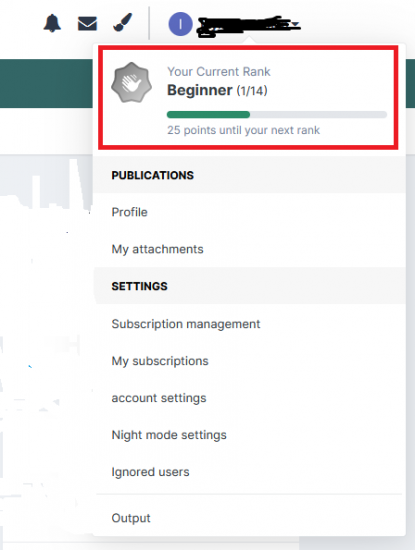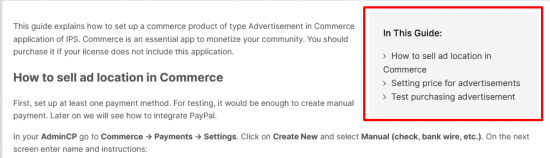-
adding custom row
Where exactly should I put these codes?
-
adding custom row
-
unread content count
I can't buy it. can we do this without plugin?
-
unread content count
hi how can I count unread content count for each user and display on userbar?
- EasyPopup
-
request for the current skin
this is a custom theme and can't be share for free
-
RoXen підписався на IPB-Board BOT
-
Темы и СООБЩЕНИЯ
give me your forum link to fix that
-
Темы и СООБЩЕНИЯ
put these codes in your custom.css: .ipsDataItem_stats_number { background: #c3cddb; border-radius: 40px; display: inline-block; height: 30px; line-height: 30px; font-size: 16px; color: #fff; text-align: center; padding: 0 12px; position: absolute; left: 293px; top: 17px; } .ipsDataItem_stats_type .ipsType_light { font-size: 13px; font-weight: 400; color: #c3cddb; text-align: center; text-transform: lowercase; line-height: 1.4; white-space: nowrap; border: 1px solid #c3cddb; border-radius: 30px; display: block; width: 100%; text-transform: lowercase; line-height: 0.8; padding: 8px 12px 8px 12px; text-overflow: ellipsis; -o-text-overflow: ellipsis; -webkit-text-overflow: ellipsis; white-space: nowrap; overflow: hidden; } you can modify that to what you want. good luck
-
display rank progress on user menu
for this you should reset your userbar template in theme eddition
-
problem with style
-
display rank progress on user menu
- how do i add background image to member statistics block
- how do i add background image to member statistics block
- Редактирование шаблона Carbon
-
add custom section in posts
RoXen
Користувач
-
Зареєстровано
-
Відвідування